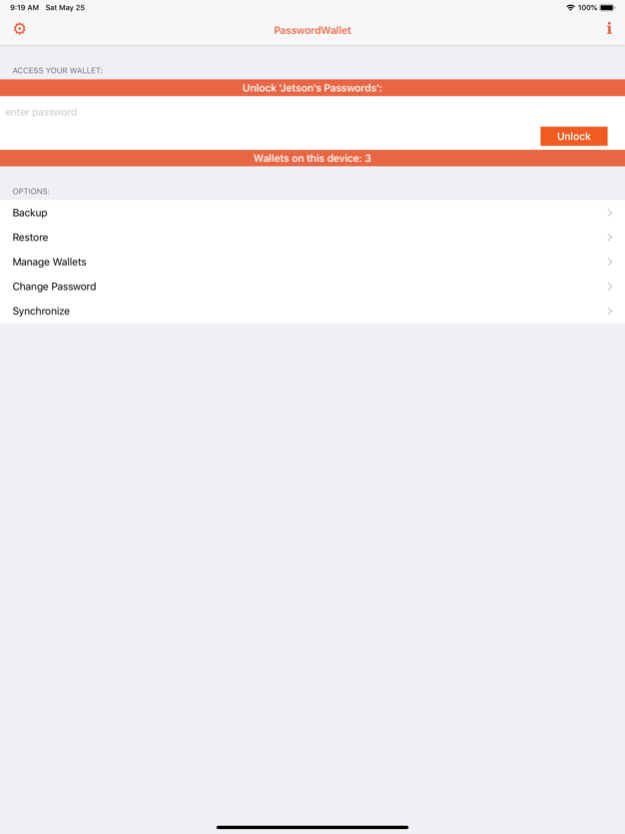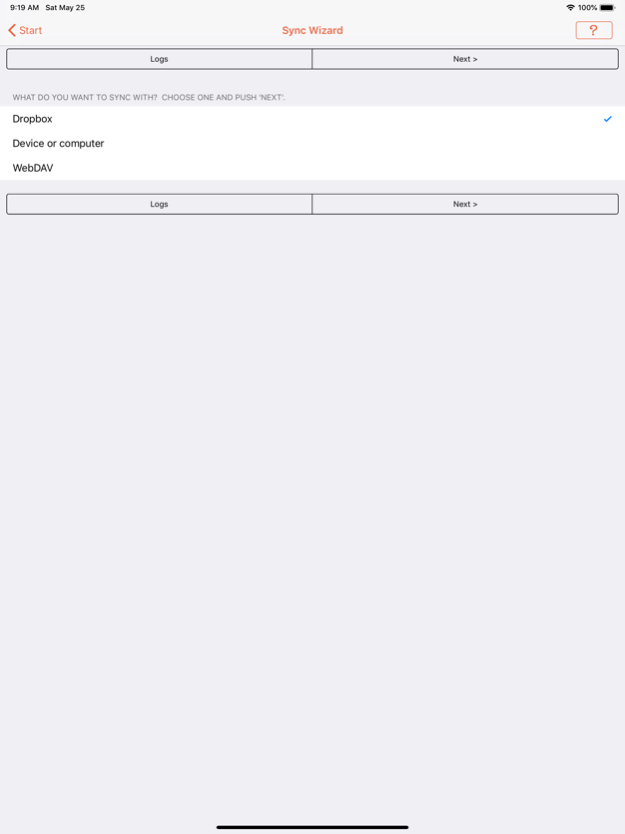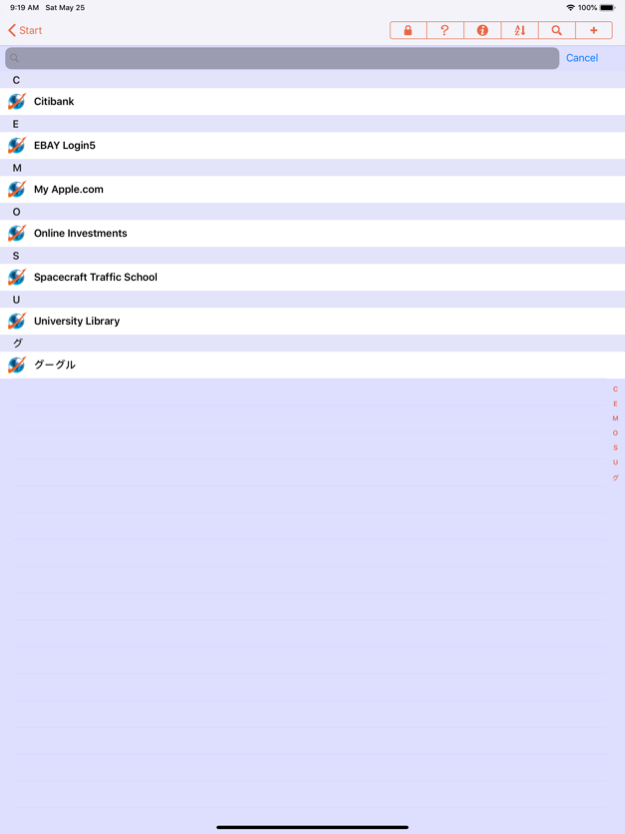PasswordWallet - All Inclusive 4.8.22
Paid Version
Publisher Description
Synchronize your data with PasswordWallet for Mac and Windows: includes a 25% off coupon for Mac and Windows versions.
PasswordWallet is fully functional, no gimmicks, ads, extra in-app purchases, or subscriptions.
INCLUDES:
– Unlock your wallet with your fingerprint!
– Easy Backup and Restore with any computer without special software!
– A COUPON for 25% off the Mac OS X and Windows versions of PasswordWallet!
– Fully encrypted exports that you can open on any computer with no special software.
– Free utility to retrieve lost data from iTunes backups if your phone is lost or stolen.
– Easy sync between Macs and Windows versions of PasswordWallet.
DESCRIPTION:
– PasswordWallet stores ALL of your passwords and other private information in one, convenient location - because password confusion just isn't necessary!
– Use the auto-typing feature to LOG IN to your favorite web sites. You can even edit entries while navigating a site. PasswordWallet encrypts your passwords, usernames, PIN numbers, combinations and personal notes with extremely fast Blowfish encryption.
– Users can seamlessly synchronize multiple PasswordWallet files with multiple computers and move between them easily.
– Synchronization is secured with (1) Pairing your Mac with your iPhone and (2) Keeping all data encrypted during synchronization.
– Pro Tip: Rotate all views for larger font sizes!
May 17, 2022
Version 4.8.22
PasswordWallet 4.8.21 for iOS now includes:
— Better warning if Touch ID or Face ID are not enabled for PW in system settings.
— Fixed a problem with Parental Controls and third-party-browsers.
— Improved Bonjour support for discovering other PasswordWallets on your local network.
— Fixed an issue with the background color picker on iPad OS.
— Added "Clear Clipboard" to the Clipboard screen.
— Fixed Japanese and Spanish translations.
About PasswordWallet - All Inclusive
PasswordWallet - All Inclusive is a paid app for iOS published in the System Maintenance list of apps, part of System Utilities.
The company that develops PasswordWallet - All Inclusive is Selznick Scientific Software, LLC. The latest version released by its developer is 4.8.22.
To install PasswordWallet - All Inclusive on your iOS device, just click the green Continue To App button above to start the installation process. The app is listed on our website since 2022-05-17 and was downloaded 2 times. We have already checked if the download link is safe, however for your own protection we recommend that you scan the downloaded app with your antivirus. Your antivirus may detect the PasswordWallet - All Inclusive as malware if the download link is broken.
How to install PasswordWallet - All Inclusive on your iOS device:
- Click on the Continue To App button on our website. This will redirect you to the App Store.
- Once the PasswordWallet - All Inclusive is shown in the iTunes listing of your iOS device, you can start its download and installation. Tap on the GET button to the right of the app to start downloading it.
- If you are not logged-in the iOS appstore app, you'll be prompted for your your Apple ID and/or password.
- After PasswordWallet - All Inclusive is downloaded, you'll see an INSTALL button to the right. Tap on it to start the actual installation of the iOS app.
- Once installation is finished you can tap on the OPEN button to start it. Its icon will also be added to your device home screen.